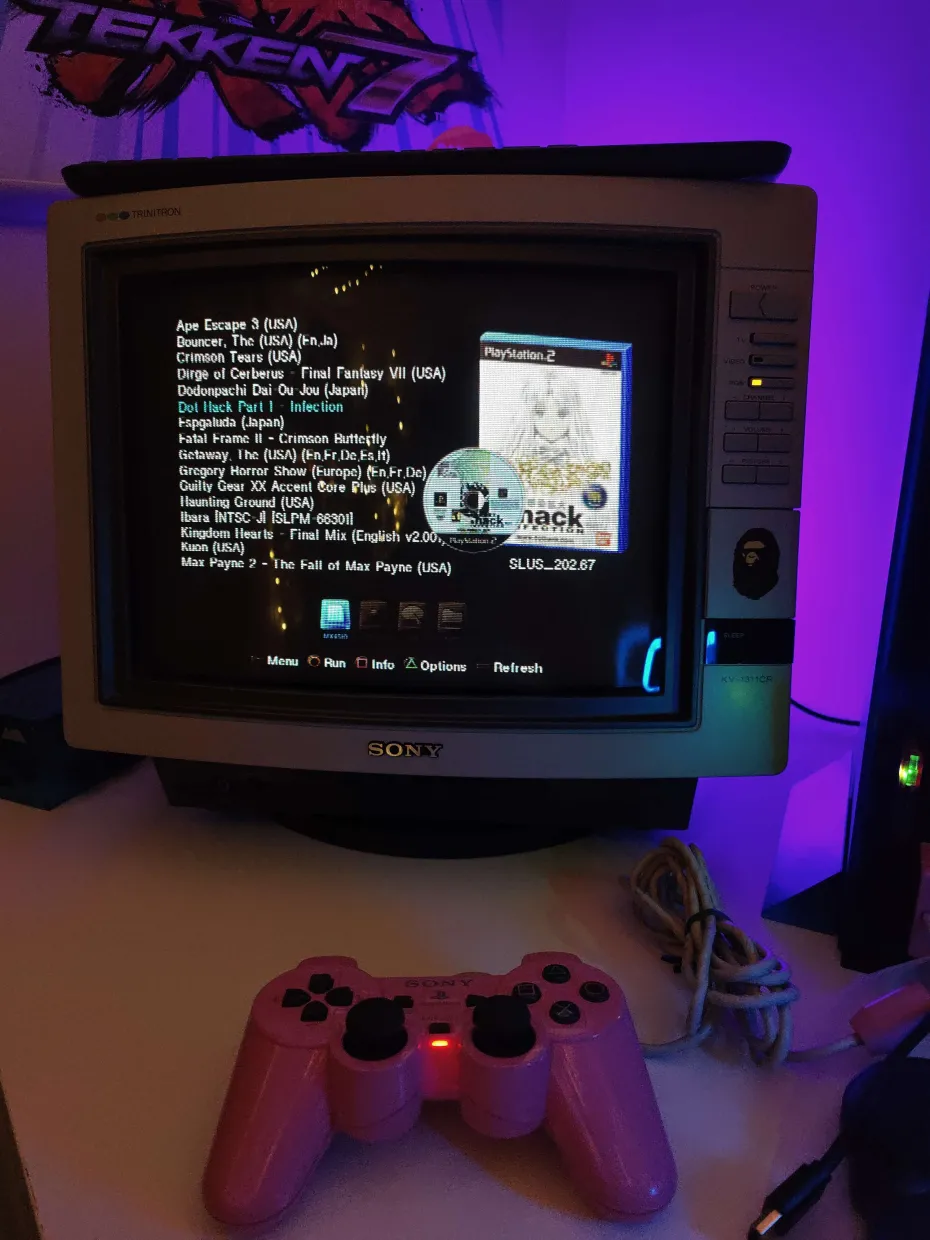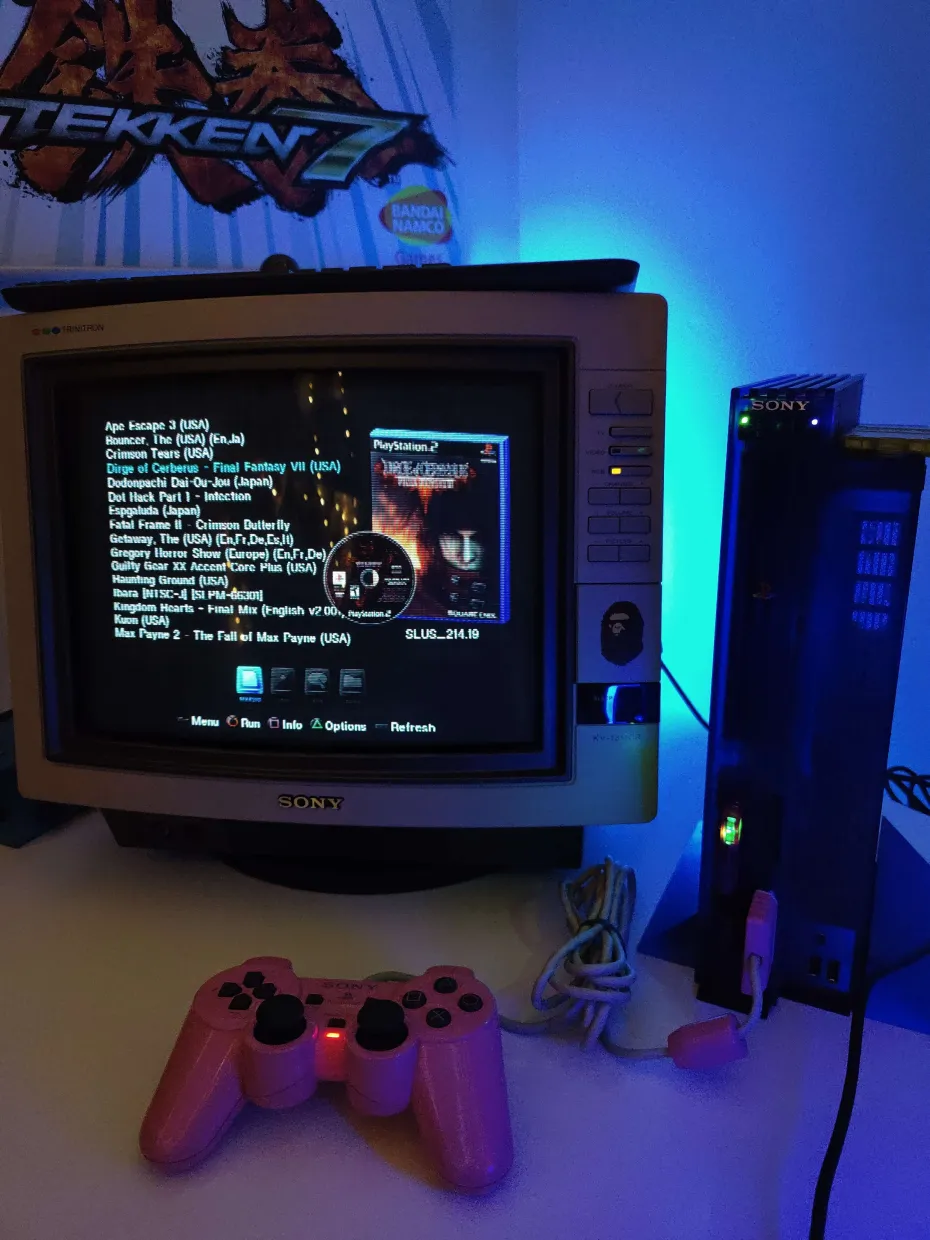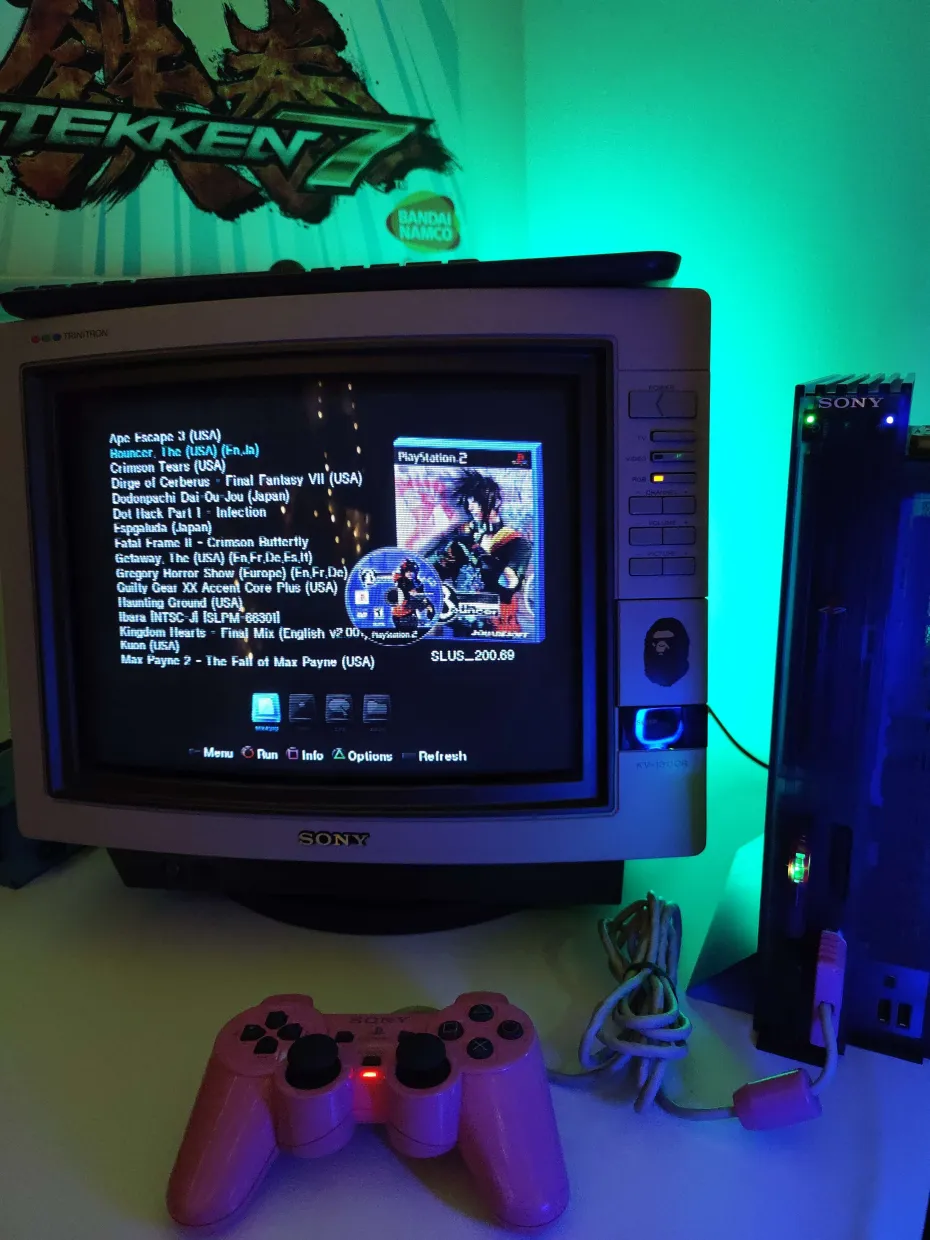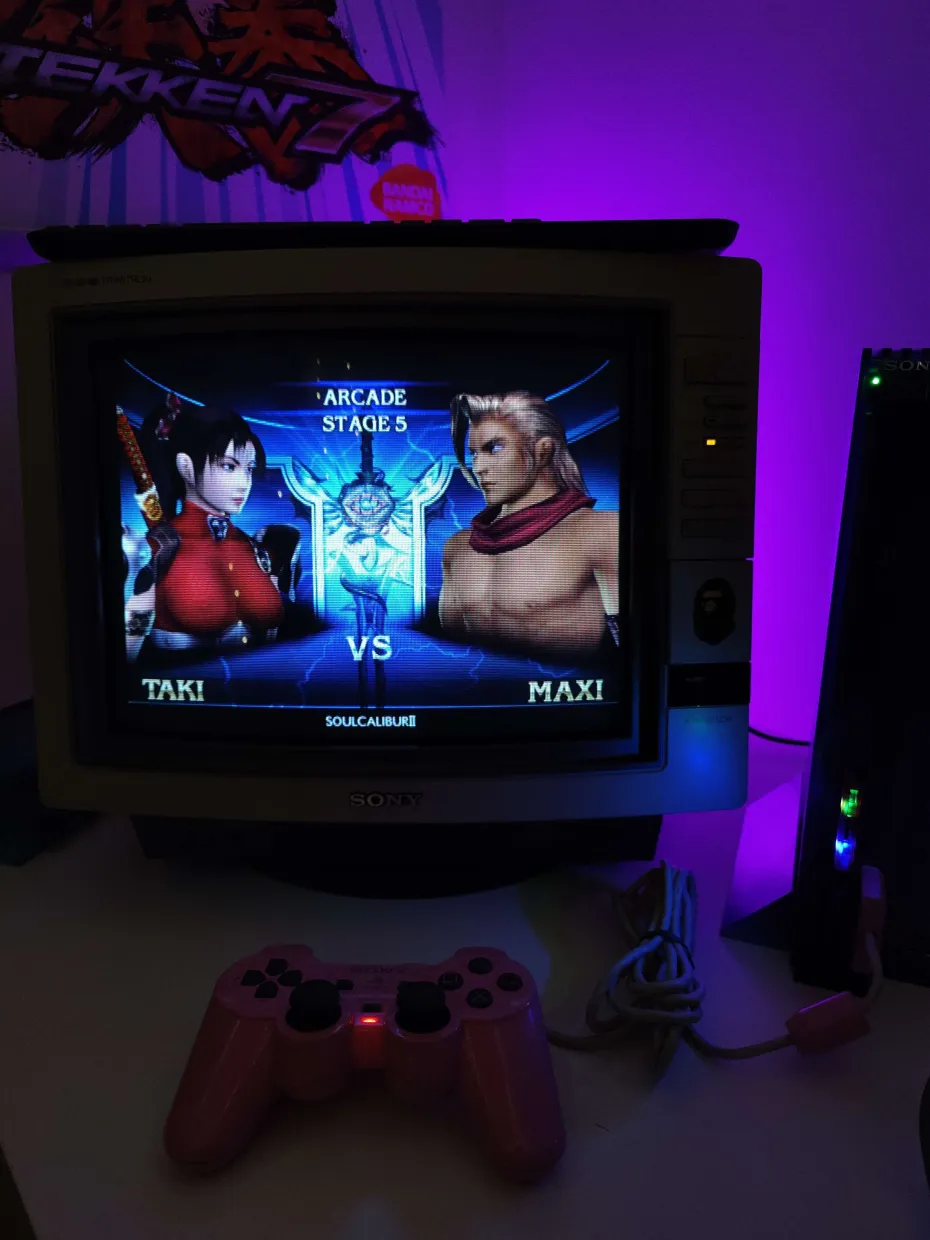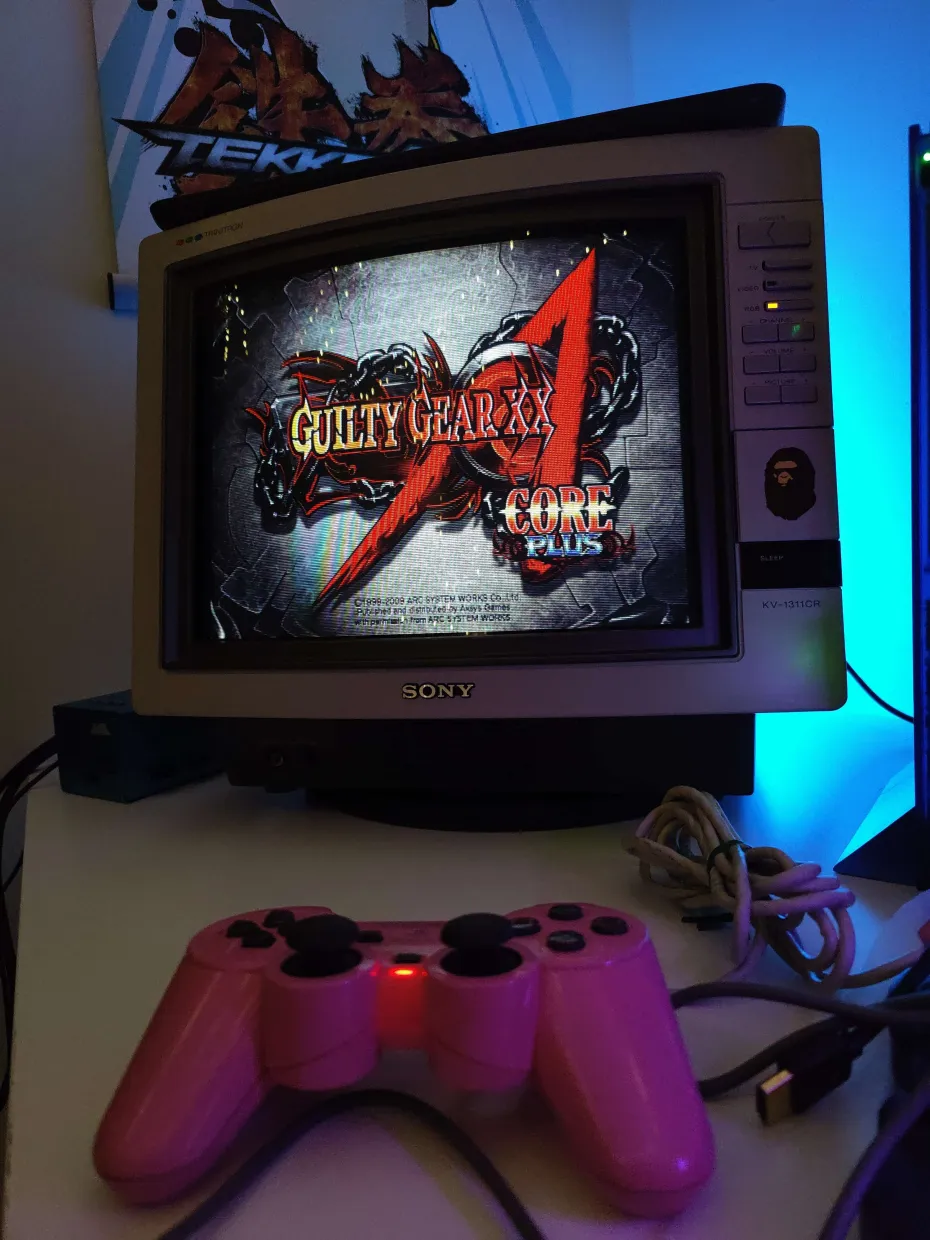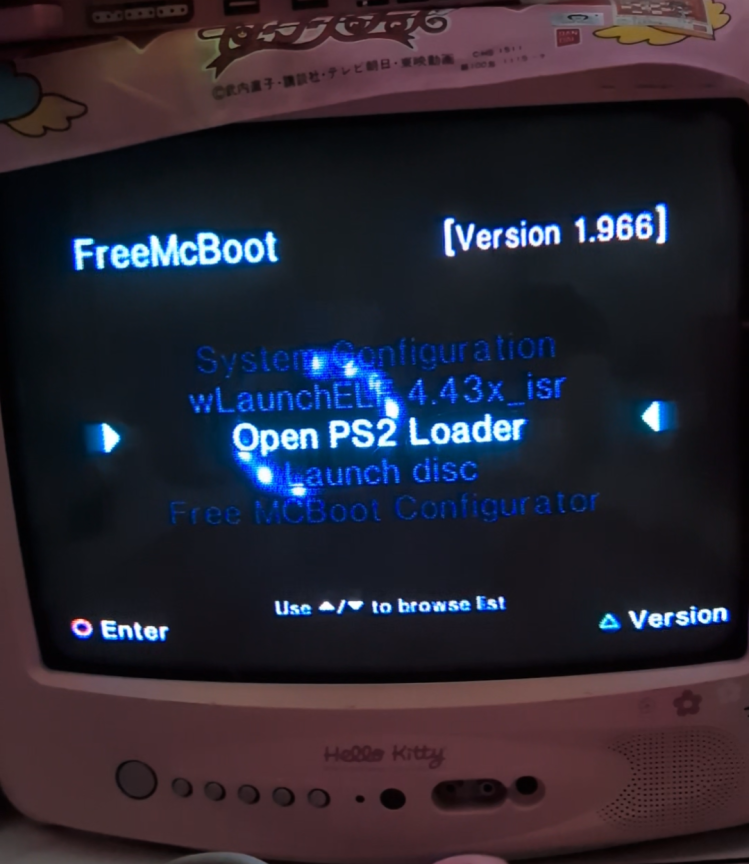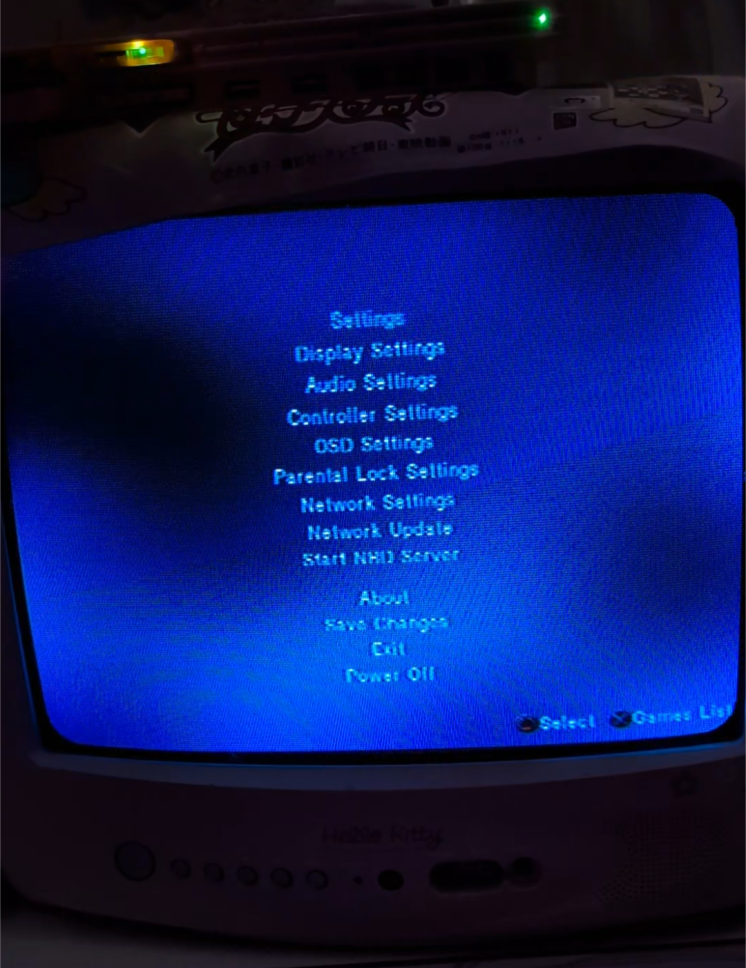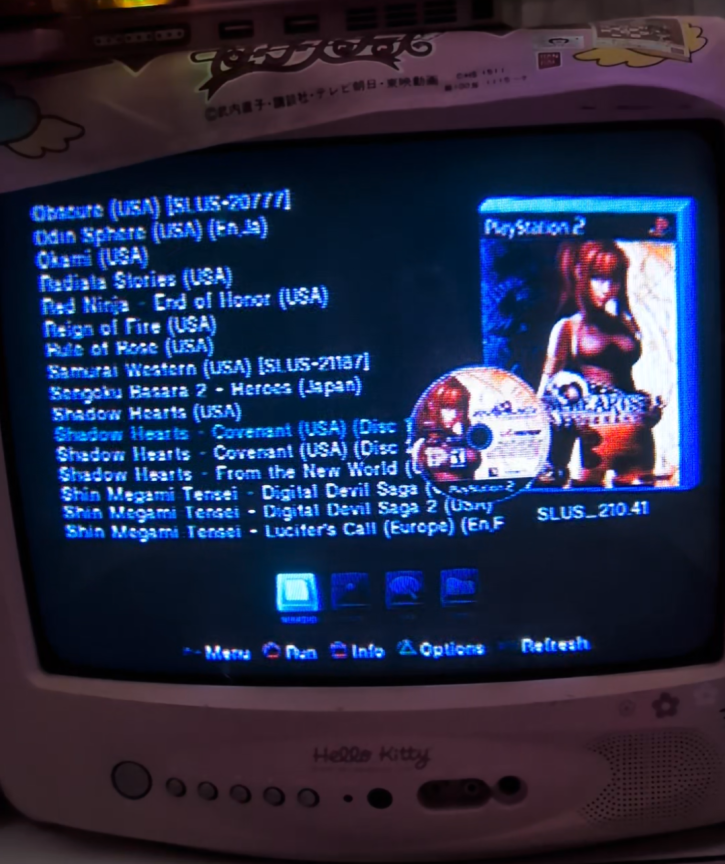Here's how to navigate your MX4SIO! Should you run into something that you don't see here just DM us or email us.
Insert the
FMCB labeled memory card into SLOT 1 and the
MX4SIO Card into SLOT 2. Do this before the console is on. Then turn on your PS2.
If done correctly, you should see a menu like this:
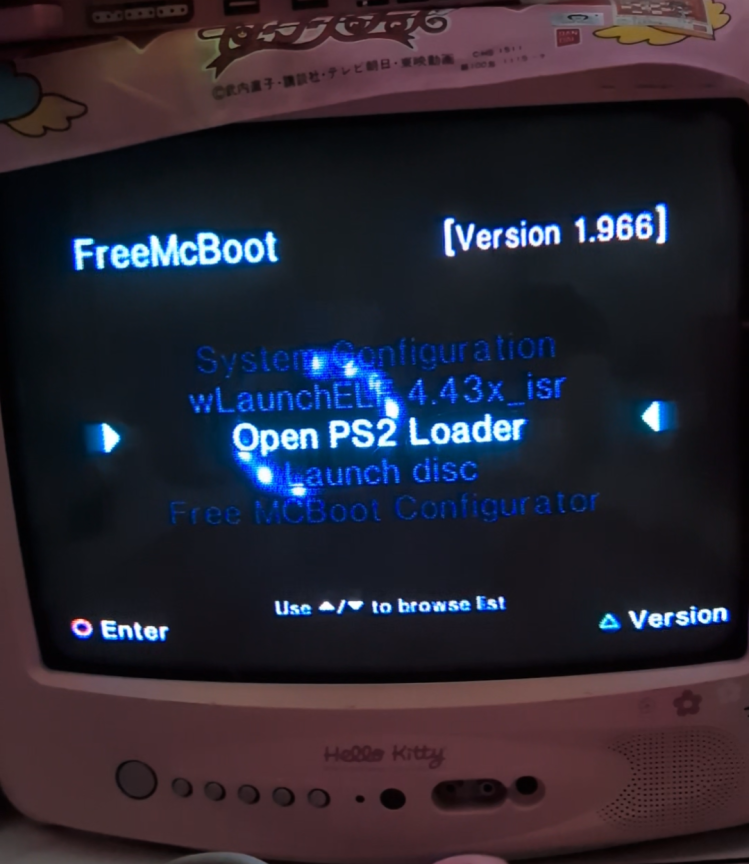
Select the forth option
Open PS2 Loader
In this next menu, there are a lot of different settings you can change. We have already optimized the cards, but there is some options in here you can change depending on your set up. On this menu in the bottom corner you will see
X: Games List; Press X
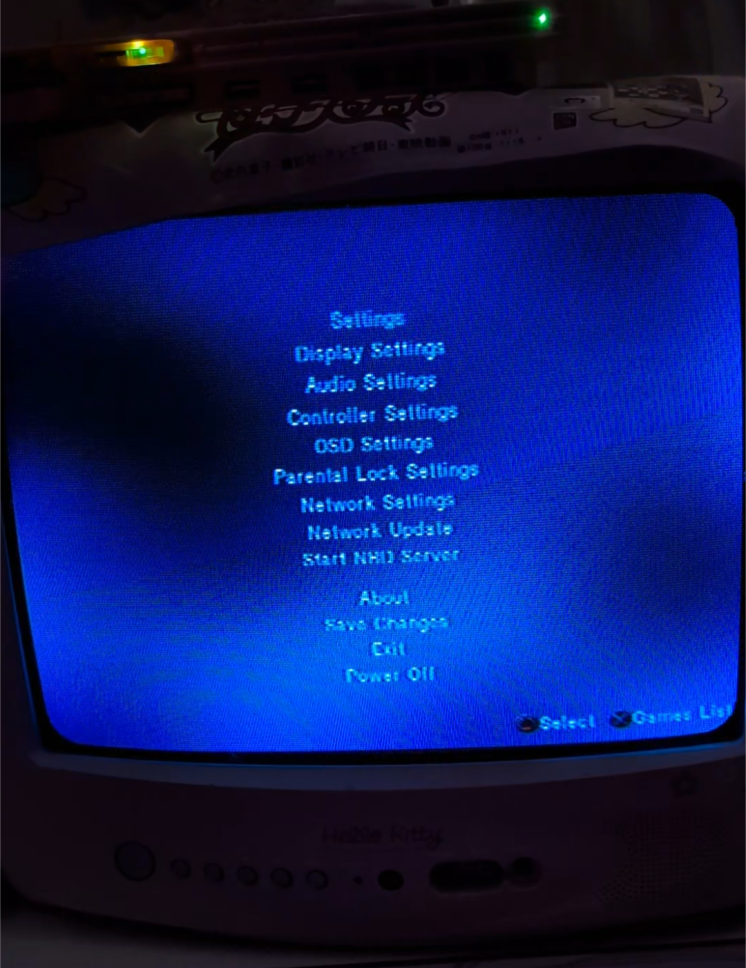
Now you can see all your games! The bottom menu will show you what button to press. Press O to run the game you are selected on.
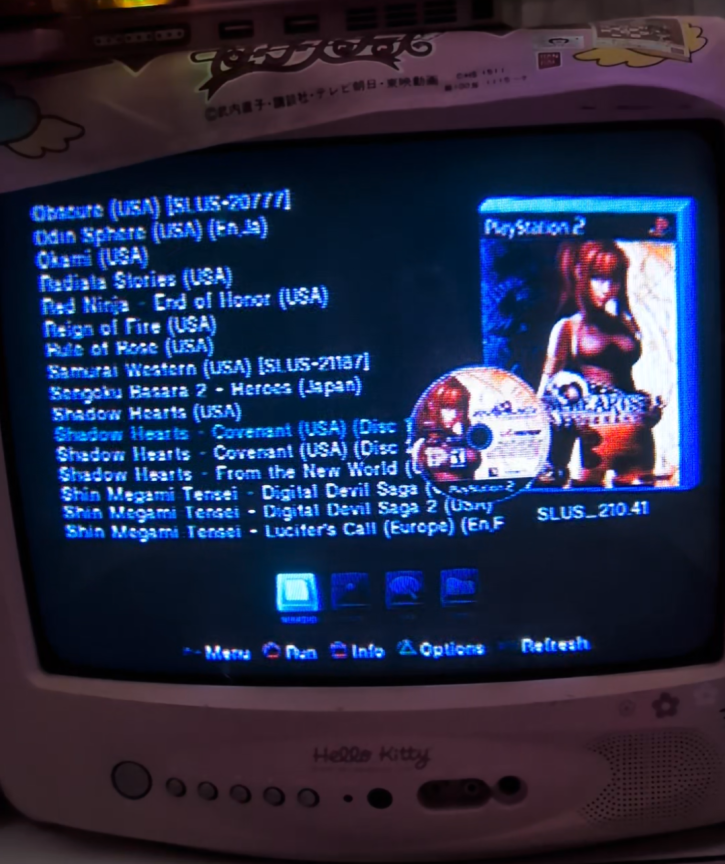
If you purchased two 128gb memory cards (the 256gb option), you will need to remove the micro SD card from the MX4SIO card and insert the other card for the rest of your games. You can do this by gently pressing on the SD card that is in the card. It should eject when you do so. Besure to do this while it is not plugged into the PS2.
And that's it! There is no modding needed in order to enjoy. Everything is done with the FMCB card you received. Should you have questions or need additional assistance please DM us on IG or email us.
Thank you again for shopping with Melty Mods!

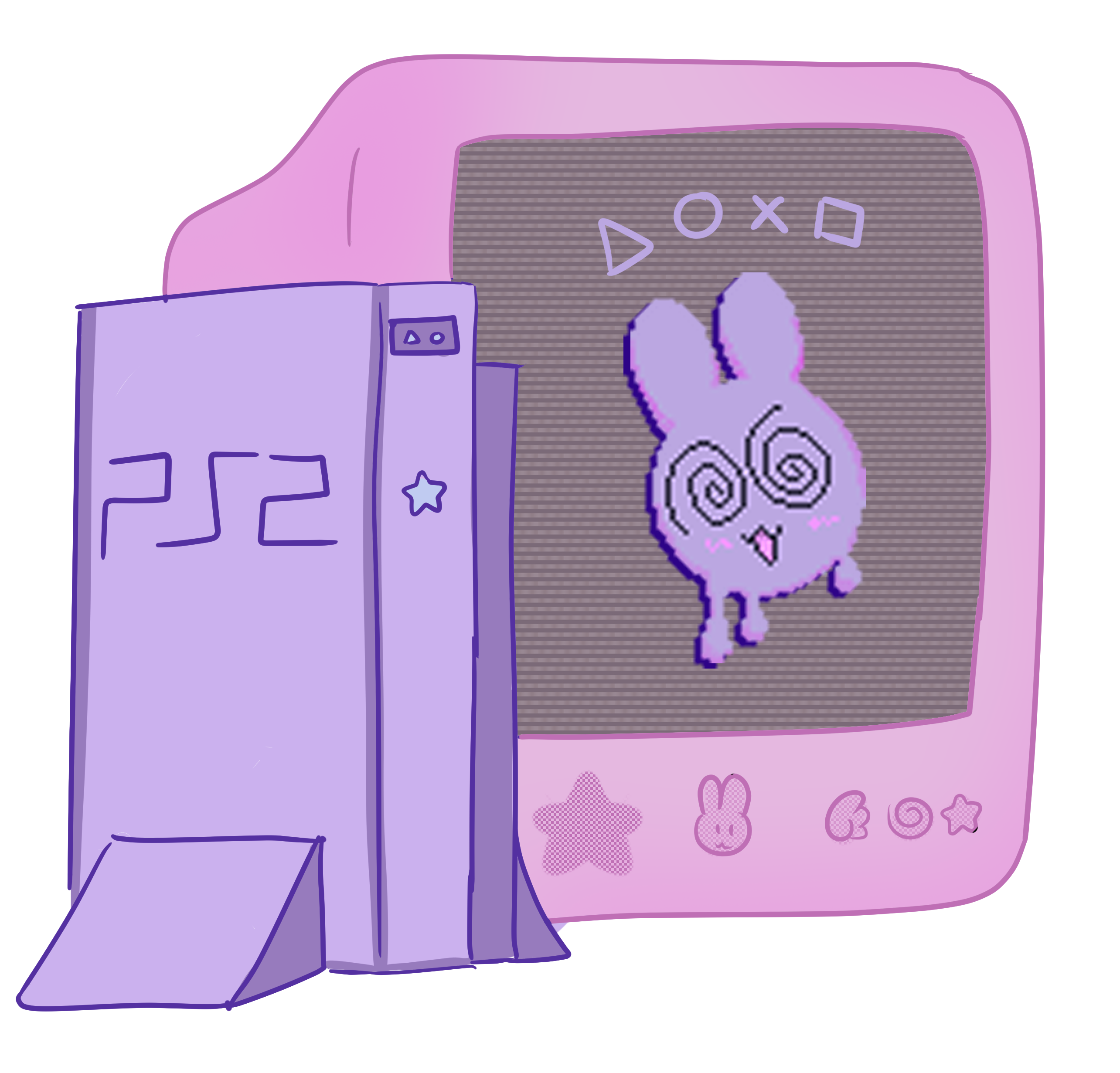 Introducing Melty Mods MX4SIO + FreeMcBoot Cards for PS2! These cards are compatible with all Playstation 2 Models, both Slim and Phat. Suggested for Slim Models (compatibility).
Introducing Melty Mods MX4SIO + FreeMcBoot Cards for PS2! These cards are compatible with all Playstation 2 Models, both Slim and Phat. Suggested for Slim Models (compatibility).