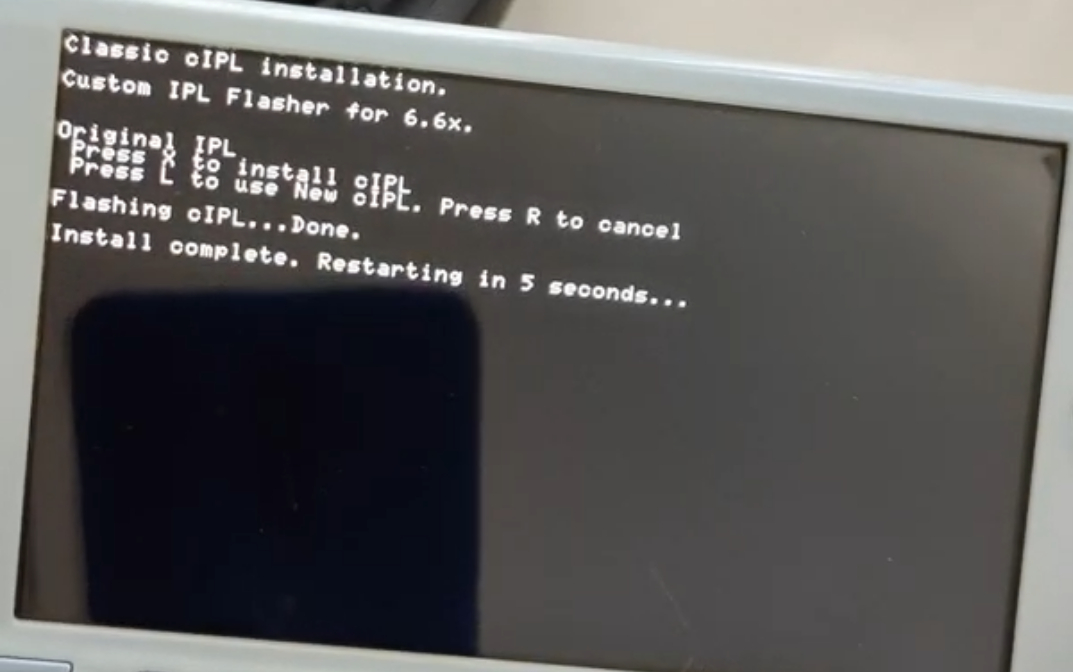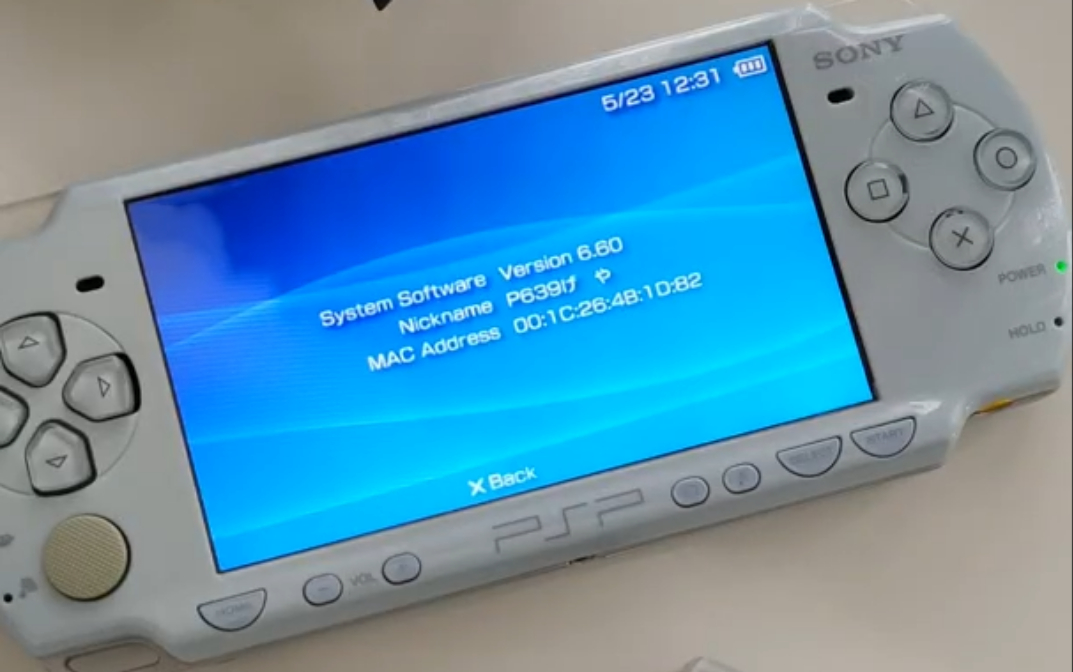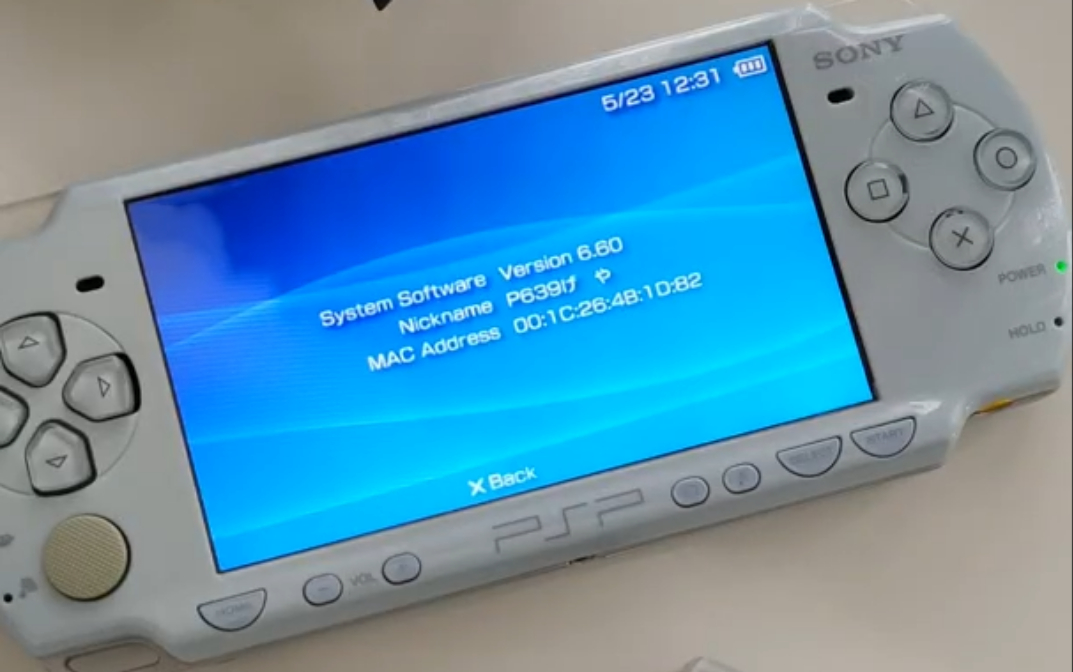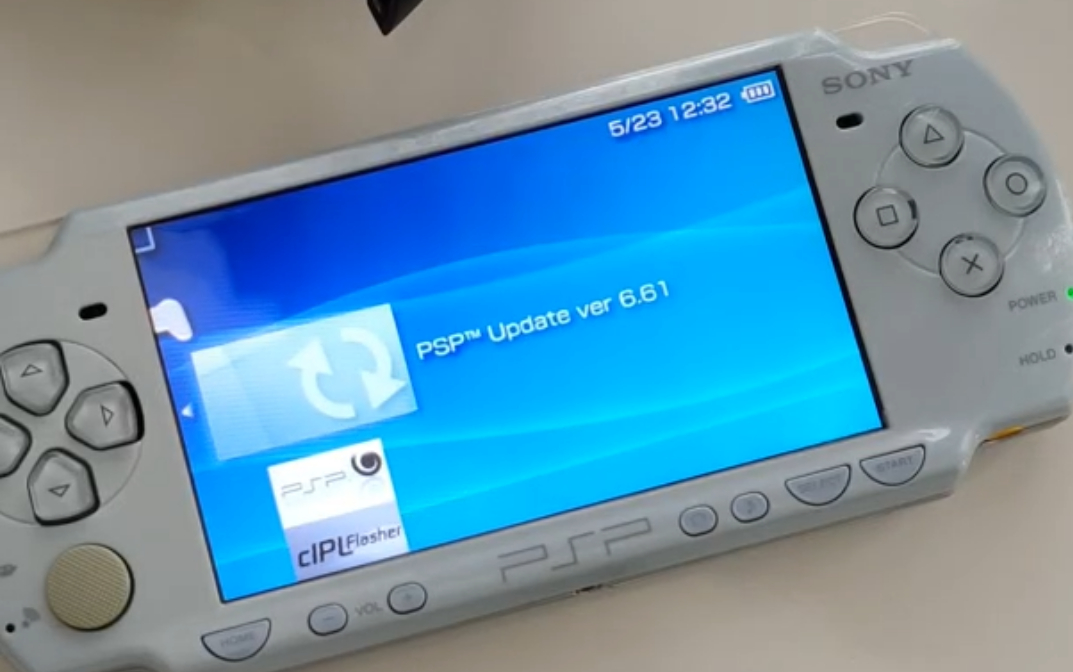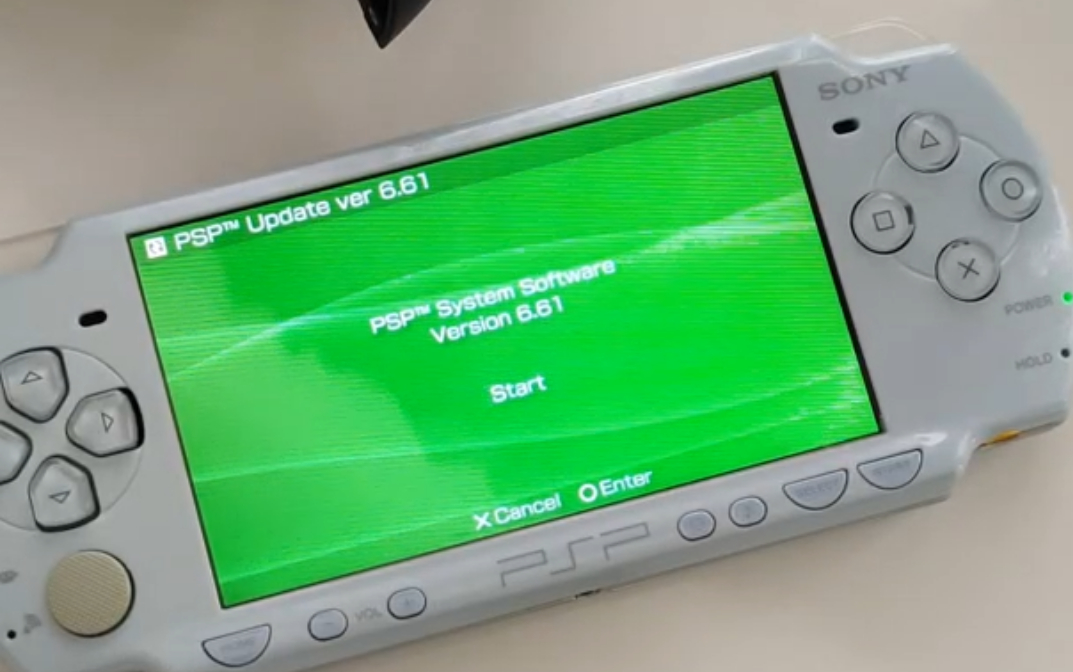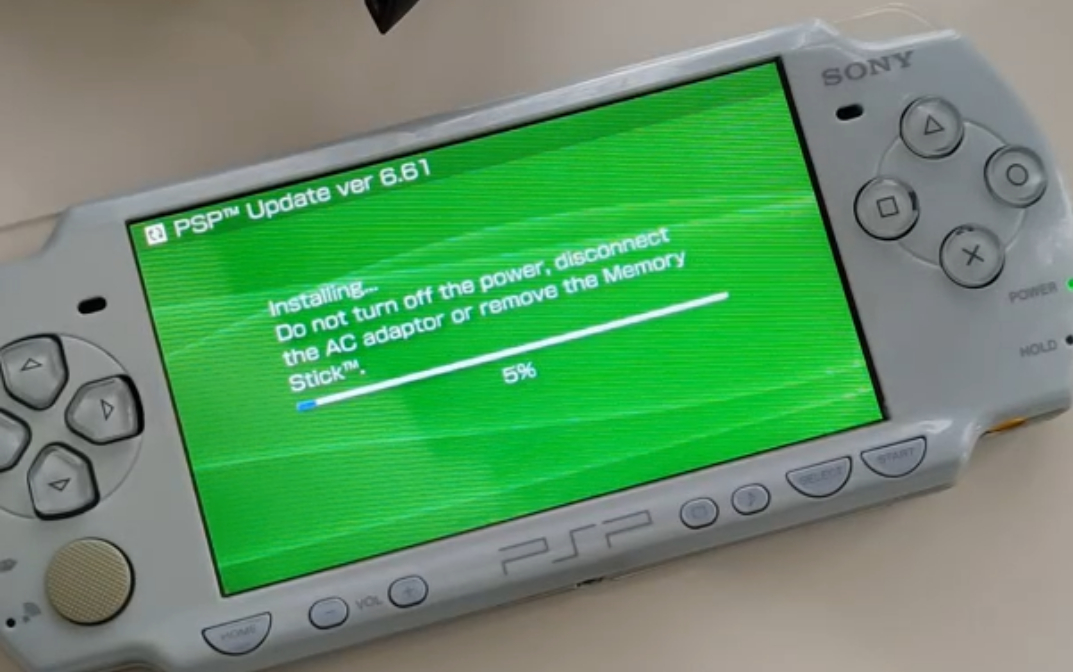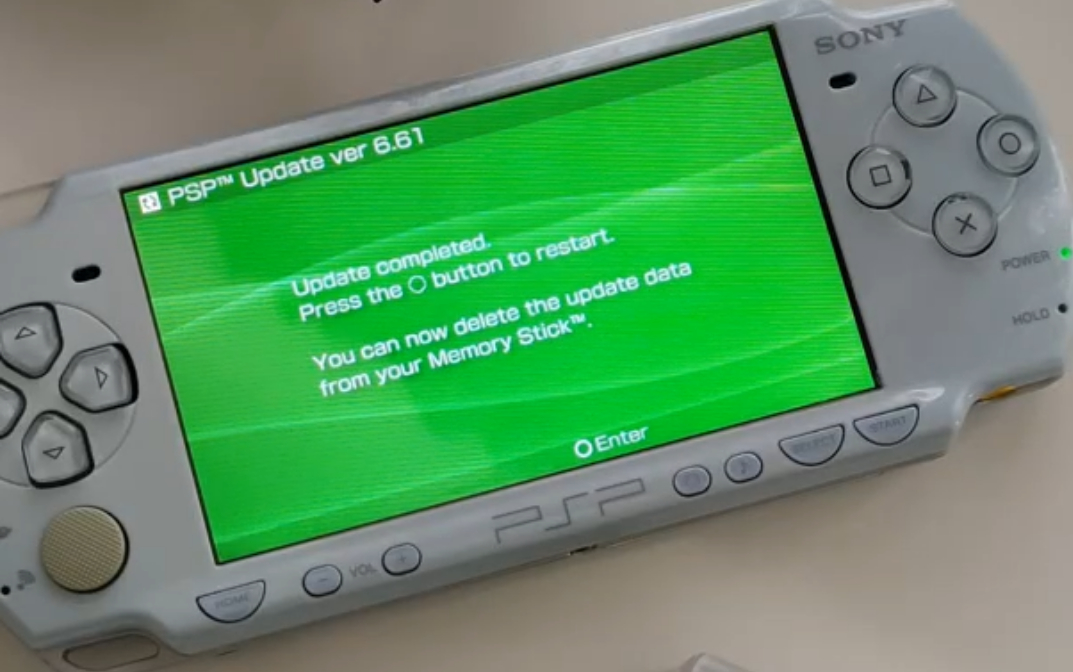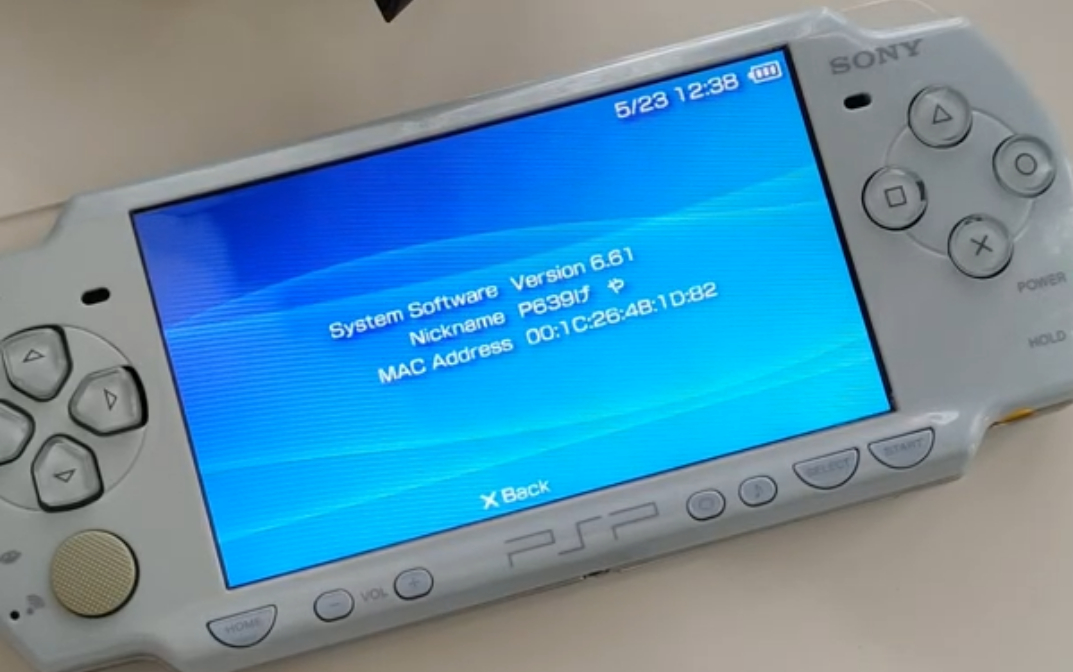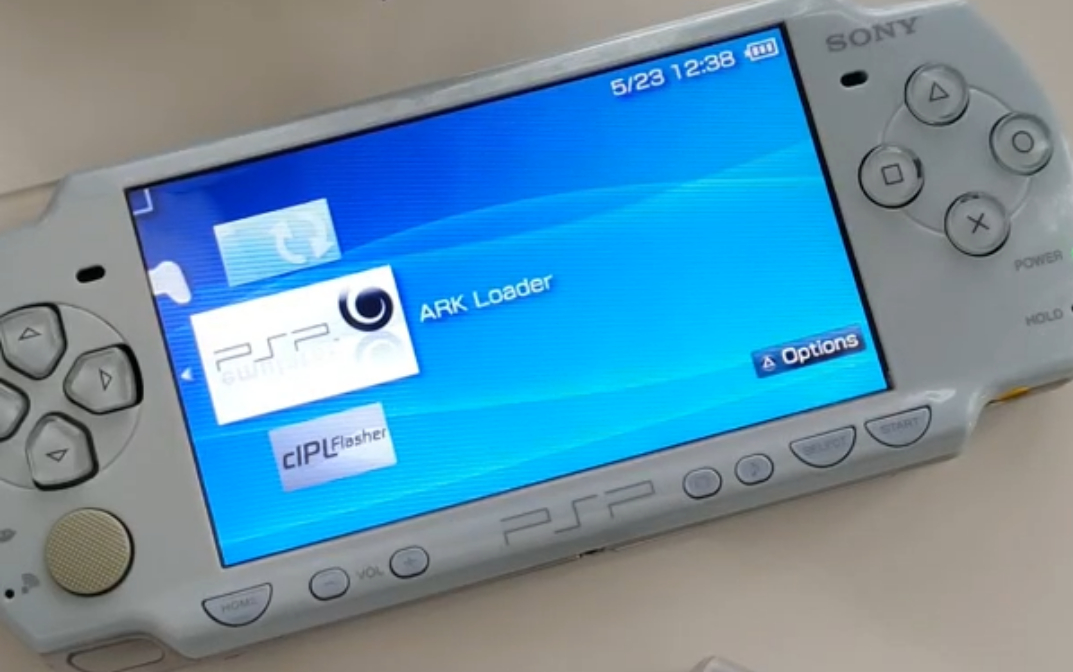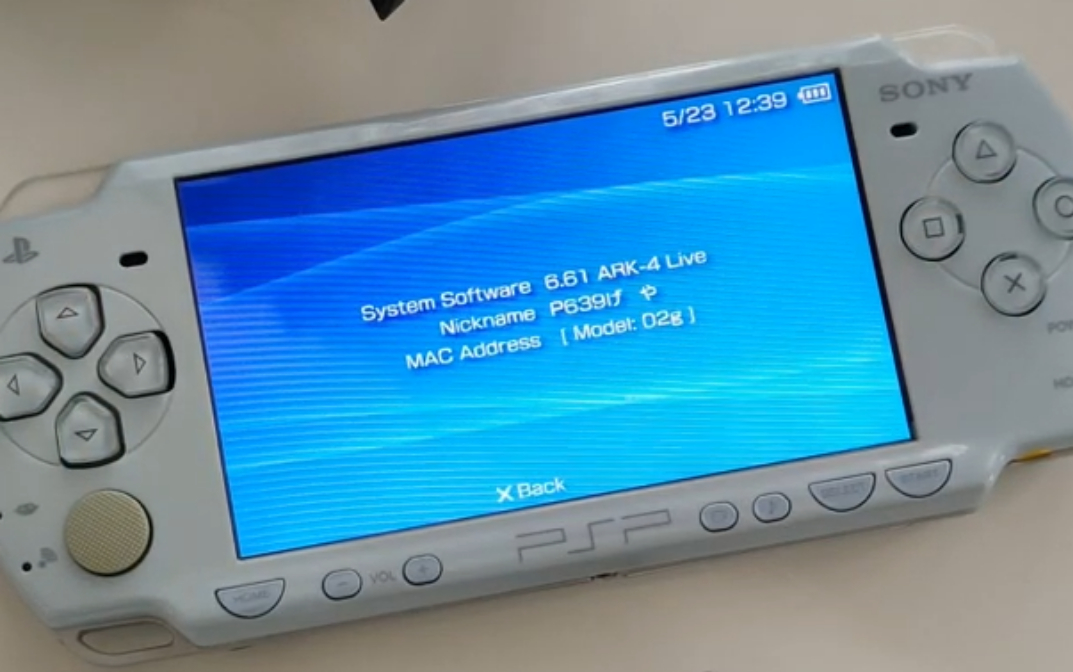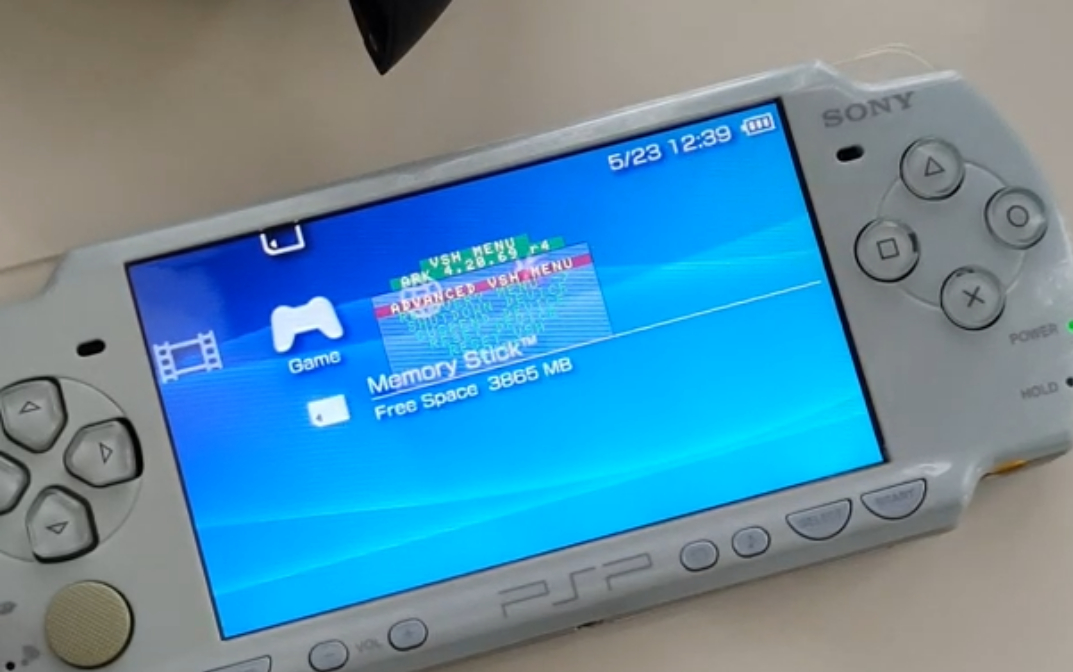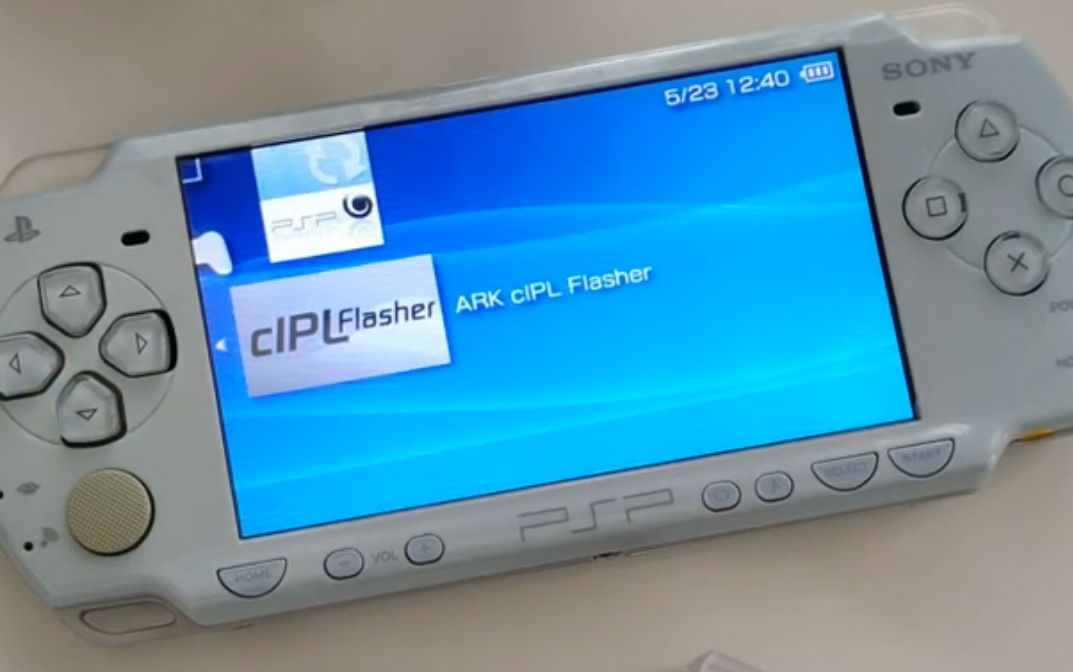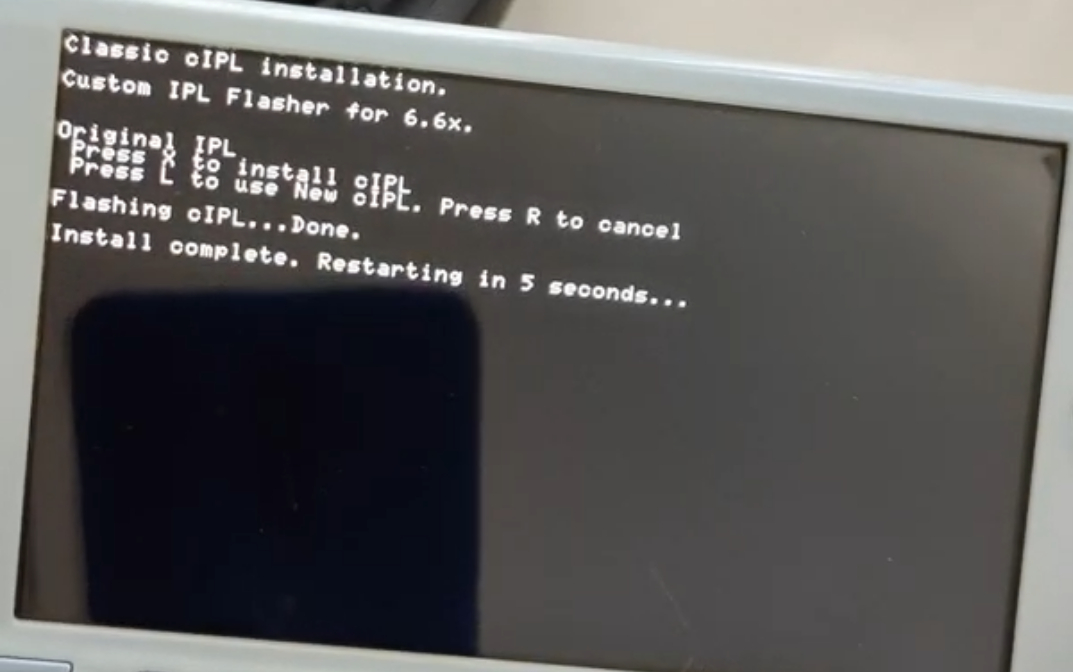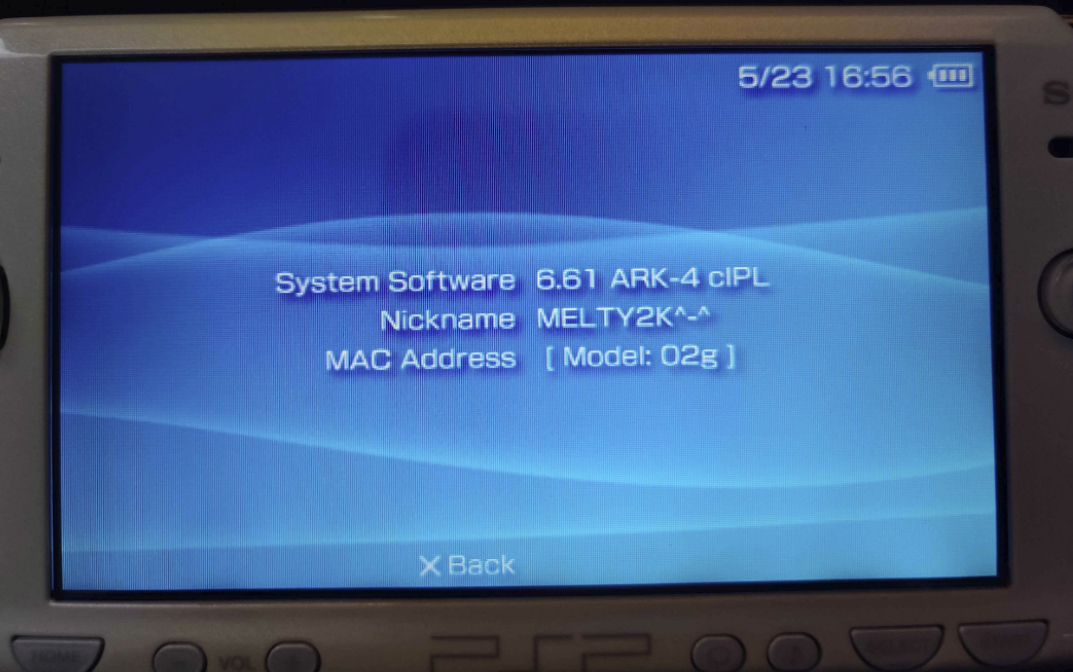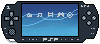Before you start
Check which version your system is on. (system settings -> system information)
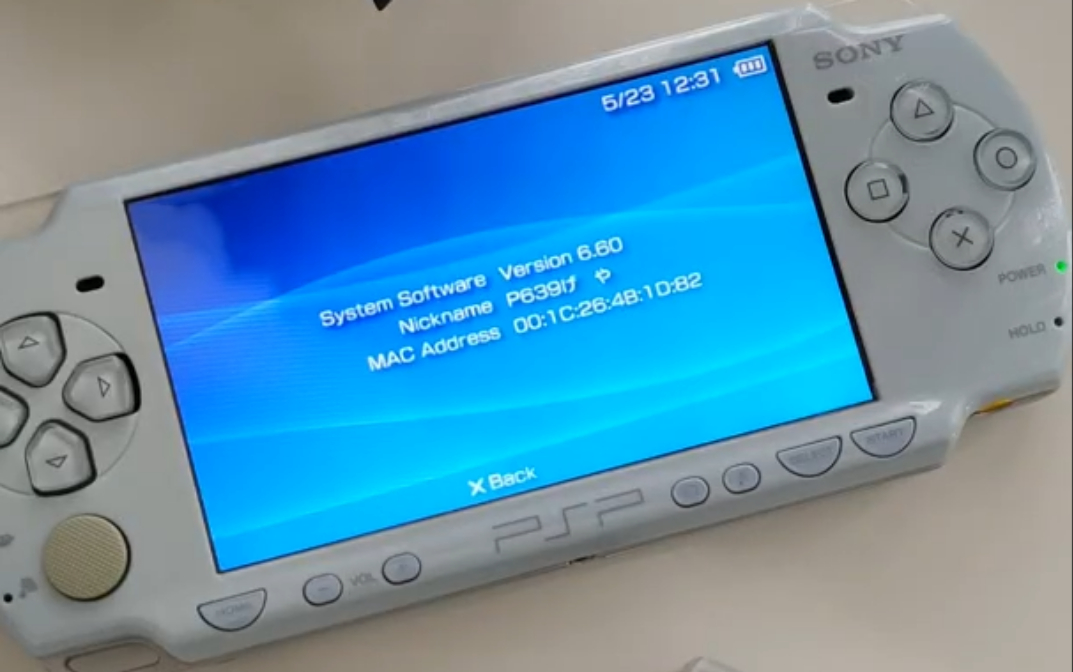
- If the system is on version 6.61, skip the update sequence and use ARK Loader (Skip to Step 3).
- If the system is on version 6.60 or below, update to 6.61 (instructions below).
Please note that the purpose of Updating your system to Version 6.61 is so that you can do the UNTETHERED MOD (Permanent Mod) on your psp console.
STEP 1
Insert your Melty Mods Memory Card. Select the memory card in games folder.
Run the "UPDATE to VER 6.61". this may take a minute while the update installs.
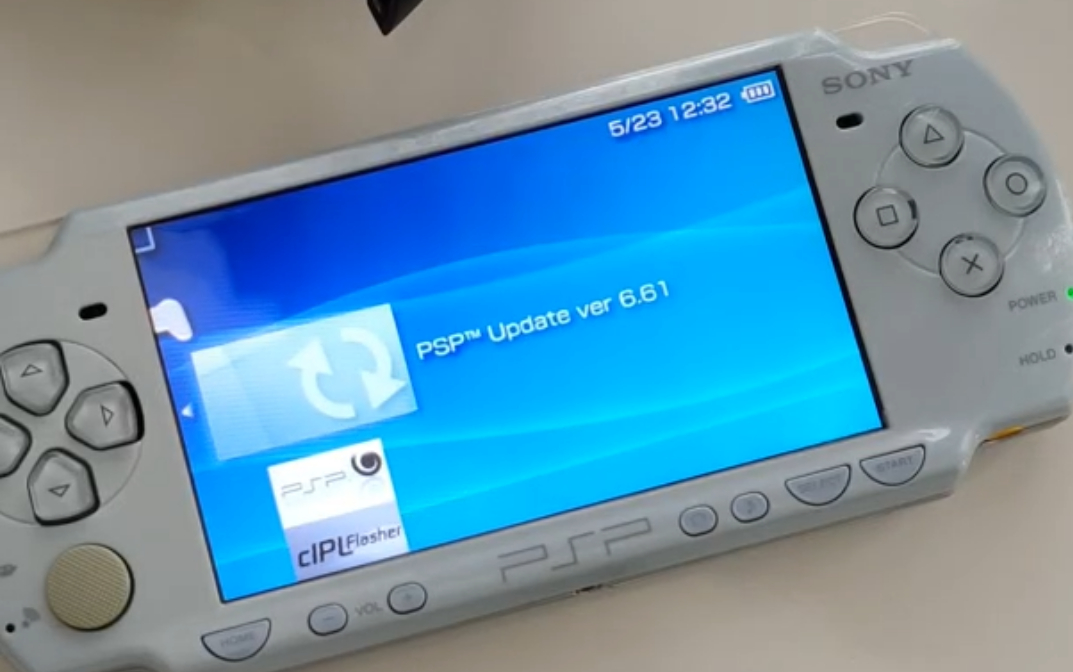
STEP 4
Go back to the games folder ->Memory Stick, select ARK cIPL Flasher.
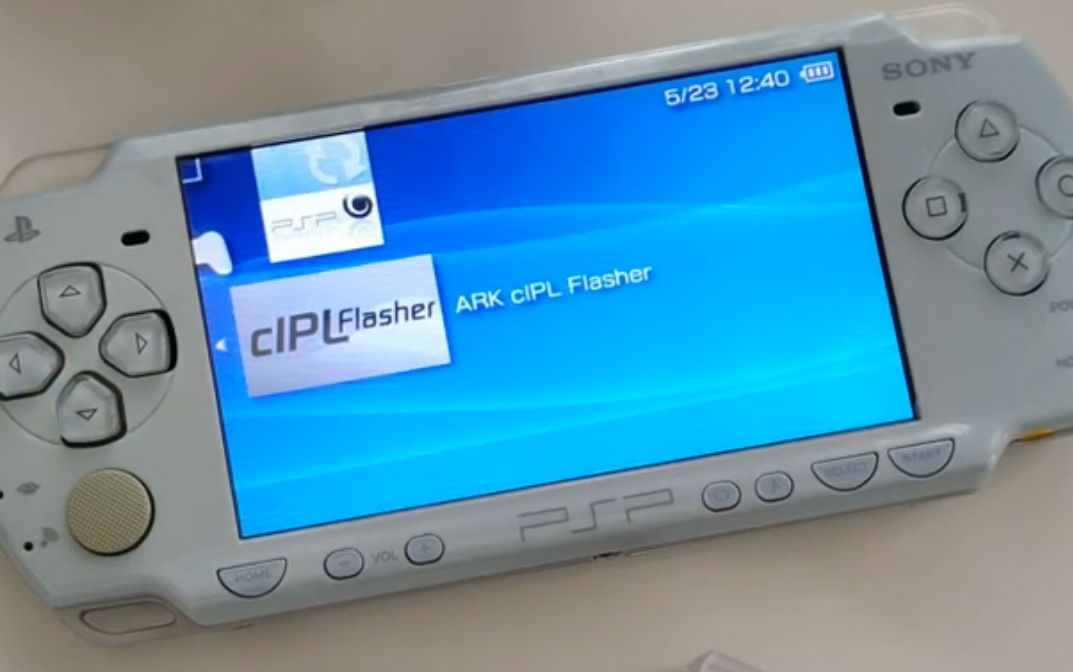
If you have a PSP 2000, PRESS L to use the New CIPL
PSP 1000 and PSP 3000, Press X to install cIPL. Will restart automatically.